Step - 1:
First, open MS Word and then write your Arabic text.Step - 2:
Go to the Arabic Keyboard site.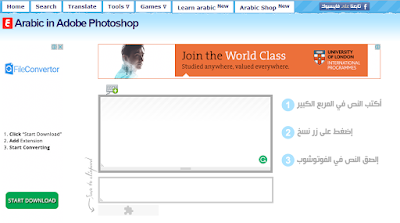
Step - 3:
Copy the Arabic text from the MS word and past in no 1 pointed block and then copy the conversion text from the no 2 pointed block.Step - 4:
Then open Photoshop and past the conversion text as for where you wish and use the Arabic text.N.B. Don't forget to select the Arabic font in photoshop.




